Leveraging LinkedIn Sales Navigator to Generate Qualified Leads
- Catherine Oaks
- Jul 16, 2024
- 3 min read
LinkedIn Sales Navigator is a powerful tool designed to help sales professionals and businesses identify and connect with potential leads. With its advanced search capabilities and personalized insights, Sales Navigator can transform your lead generation efforts, turning LinkedIn into a robust platform for finding and engaging with qualified prospects.
Here’s how to make the most of LinkedIn Sales Navigator to generate qualified leads effectively.
1. Optimize Your LinkedIn Profile
Before diving into Sales Navigator, ensure your LinkedIn profile is polished and professional. A complete, up-to-date profile with a clear headline, professional photo, and detailed experience will make a positive impression on potential leads. Use adequate keywords in your descriptive so you can be found within LinkedIn and make sure to verify your profile.

2. Define Your Ideal Customer Profile (ICP)
Identify the characteristics of your ideal customers. Consider factors such as industry, company size, job titles, geographical location, and pain points. Having a well-defined ICP allows you to use Sales Navigator’s filters more effectively.
3. Utilize Advanced Search Filters
Sales Navigator offers a range of advanced search filters to help you narrow down your lead list:
Industry: Focus on specific sectors where your product or service can add the most value.
Job Titles: Target decision-makers or influencers within the companies you’re interested in.
Geography: Limit your search to certain regions or countries if your business operates in specific areas.
Company Size: Tailor your approach based on the size of the companies you’re targeting.

4. Save Searches and Leads
Once you’ve set up your searches, save them to receive regular updates on new potential leads. Save individual leads to keep track of prospects and revisit their profiles easily.
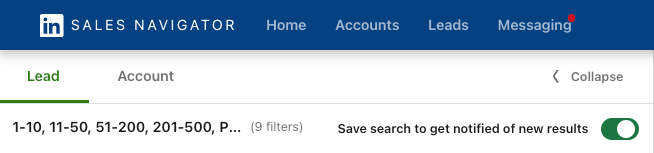
5. Leverage Lead Recommendations
Sales Navigator provides personalized lead recommendations based on your saved leads and searches. These recommendations can help you discover new prospects that align with your ICP.

6. Engage with Insights
Sales Navigator offers real-time insights and updates on your saved leads and accounts. Use these insights to engage with leads meaningfully:
Job Changes: Congratulate leads on new roles or promotions.
Company News: Comment on recent developments or news about the lead’s company.
Shared Interests: Mention mutual connections or shared group memberships to build rapport.

7. Send Personalized InMails
Sales Navigator allows you to send direct messages (InMails) to leads outside your immediate network. Personalize your InMails by mentioning specific details about the lead’s profile or company. A well-crafted message can significantly increase your response rate.
8. Use TeamLink
If you’re part of a sales team, leverage TeamLink to identify potential connections between your team members and your leads. Warm introductions through mutual connections can enhance your chances of success.
9. Monitor and Analyze Performance
Regularly review the performance of your lead generation efforts using Sales Navigator’s analytics. Track metrics such as response rates, the number of leads contacted, and engagement levels to refine your approach.
10. Integrate with CRM
Integrate Sales Navigator with your CRM system to streamline your lead management process. This integration ensures that all your lead information is up-to-date and accessible in one place, enhancing efficiency and coordination.
11. Stay Active and Consistent
Consistency is key to successful lead generation. Regularly engage with your leads, share relevant content, and stay active on LinkedIn to maintain visibility and build trust with your prospects.
LinkedIn Sales Navigator is an invaluable tool for generating qualified leads when used strategically. By optimizing your profile, defining your ICP, leveraging advanced search filters, and engaging with insights, you can effectively identify and connect with high-potential prospects.
Remember to personalize your outreach, monitor your performance, and integrate with your CRM for the best results. With a consistent and thoughtful approach, Sales Navigator can significantly enhance your lead generation efforts, driving growth and success for your business.
NEED ASSISTANCE GETTING STARTED? Book a free consultation with me here.
Catherine Oaks - Founder & CEO - Sliicexr




Comments